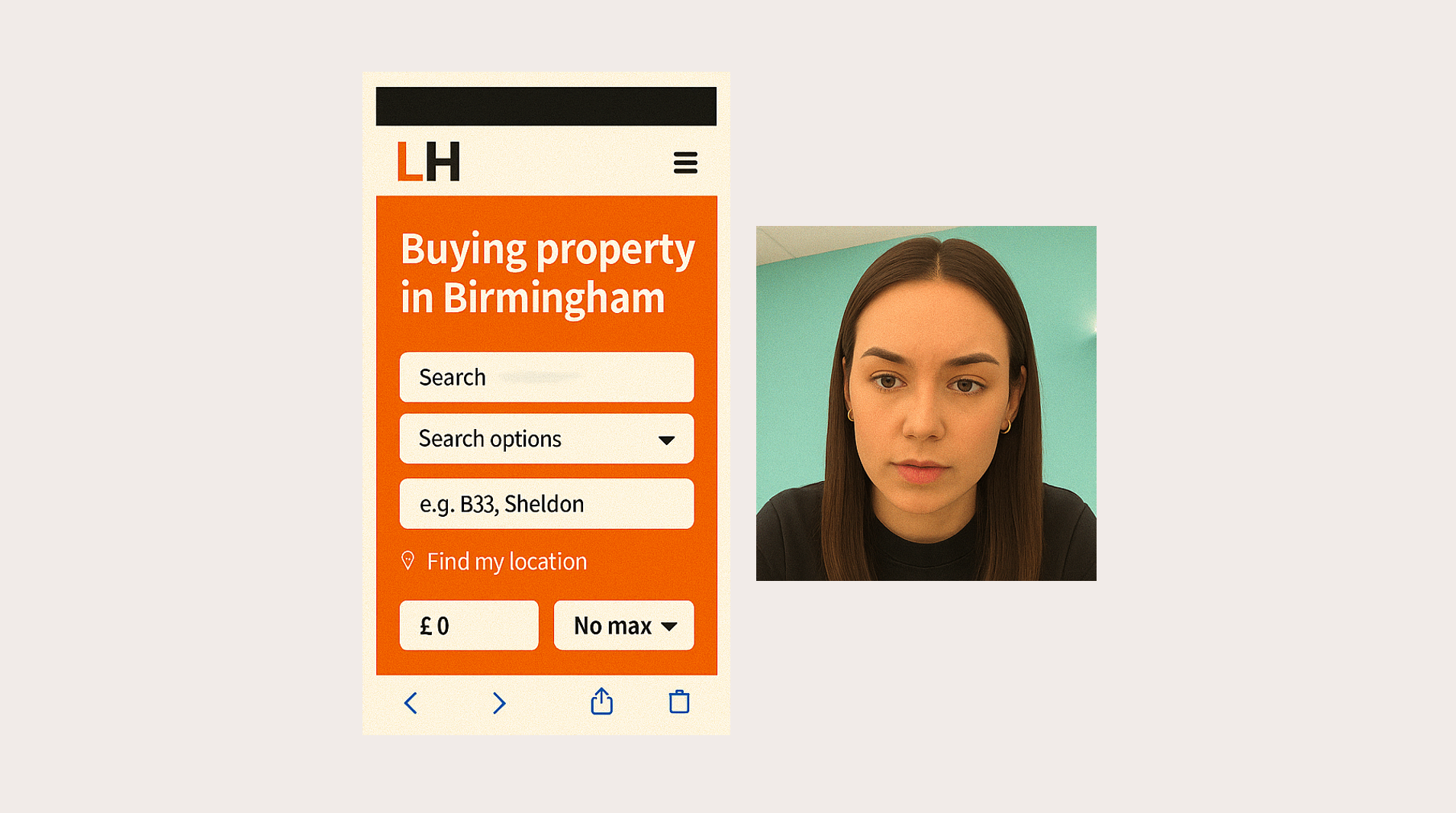The importance of user testing
When you're creating digital experiences - whether it's a website, app, journey or content - how can you be sure it actually works for your users?
The only real way to know how people think, feel, and behave when they interact with what you've made is to test it with them.
Of course, your own judgement still matters. Your years of experience in digital, design or marketing will give you a strong sense of what makes a good experience. That instinct helps shape your work. But until you’ve seen real people using your product, you can’t be completely confident it works. That’s where user testing comes in.
What is user testing?
User testing means observing how people interact with your digital product and content. The goal of user testing is to find out:
Do users understand what they’re looking at?
Can they complete key tasks?
Do they get stuck?
Are their expectations being met?
It’s about identifying friction and pain points, and finding ways to improve - before you invest more time and money in something that might not land the way you expect.
Why it matters
Many companies invest significant time and budget into branding, digital projects, and campaigns without ever testing with real users. This often leads to missed opportunities, confused customers, and wasted resources. Even worse, some teams do run user tests, uncover valuable insights, and then ignore them - simply because the feedback challenges their assumptions or original plans.
User testing keeps you honest. It grounds your decisions in reality. It helps you build with your users and customers, not just for them.
When to test
User testing isn’t a one-off thing. It should happen before and after launch.
Testing before launch means you can:
Understand what your users want and expect before you go live with a new digital product or experience
Use that insight to guide your future content and design
Test early versions - like wireframes or prototypes - to catch usability issues as early as possible.
Testing something after launching means you can:
Watch how people use a live product and keep on learning from their experiences
Use real, ongoing feedback to improve and iterate.
Digital products evolve, and so do user needs, so continuous testing helps you keep pace.
Unmoderated usability testing
There are lots of ways to test with users: interviews, card sorts, live sessions, surveys, and so on But if you're new to user testing, keep it simple.
One of the easiest and most revealing methods is unmoderated, think-out-loud testing. Here’s how unmoderated usability testing works:
You give users a task to complete on your website or app
They speak their thoughts out loud as they go. Most platforms will also show the user’s face as they interact, so you can observe their reactions in real time
You record the session and watch it back later.
That’s it. No need to be on the call. And what you see and hear will be super-insightful: things like users hesitating, getting confused, saying what they expected to find but didn’t. It’s low effort, quick to do, and incredibly valuable.
Don’t overreact and always baseline
When running an unmoderated user test, it’s tempting to action every strong comment. But that can lead you astray. Instead, look for repeated comments - feedback themes and patterns. If multiple users say the same thing, or get stuck in the same spot, that’s a clear signal that something needs to change. But if something only impacts one person, it probably isn’t representative.
Also, baseline and track something measurable when testing - like a usability score or task success rate - so you know if changes you make later actually improve the experience when you come to retest.
Tools to help you
You don’t need a big UX budget or a specialist team to do user testing. There are tools for all sizes and skill levels. Here are a few worth exploring:
PlaybookUX - Great for task-based tests and detailed video feedback
UserTesting - A big-name platform with flexible testing methods (but on the pricier side)
UXtweak - Affordable and powerful, especially for small teams
Maze - Quick to set up, and works well with tools like Figma.
These platforms let you recruit users, set up tasks, and get feedback fast. And there are many more out there.
Bring your stakeholders with you
Data is useful. But nothing lands as hard as seeing a real person struggle with something you or your company built.
I’ve watched people have real lightbulb moments while observing a user get lost in a flow, miss important content, or abandon a form. That kind of feedback cuts through more than any report or data dashboard.
User testing brings empathy into the room. It connects decision-makers to the real people on the other side of the screen.
And it’s a great way to complement data. It shows why things are happening - not just what is happening.
In summary
User testing helps you create better digital experiences - based on real insight, not guesswork. If you’re thinking about where to start or how to make the most of it, keep these key principles in mind:
Start small and simple
Look for feedback themes, not one-off comments
Test before and after launch
Use both qualitative and quantitative insight.
And above all, remember your users’ opinions are the ones that matter most.